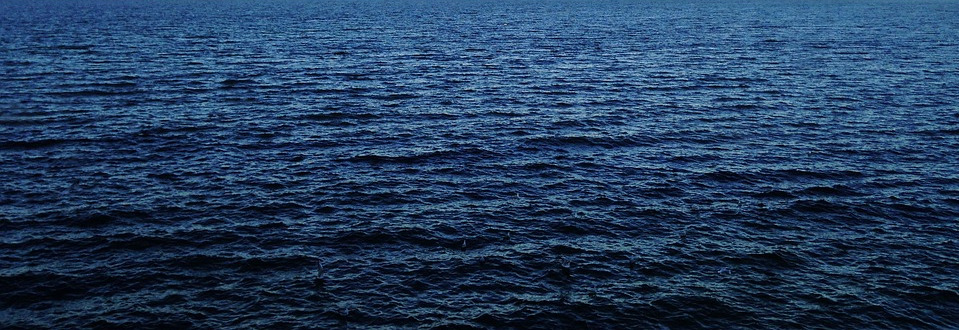Our goal is to understand the composition of climate and ocean models to support their modularization and future development. Recently, we applied runtime monitoring on the MITgcm model. Based on our experience there, we applied the technique to the Earth System Climate Model (ESCM) of University of Victoria, Canada. Please be aware that these are very early results and may be erroneous.
The UVic model can be compiled with GNU Fortran (gfortran), but the current setup, we used, only produces a running executable with the Intel Fortran compiler (ifort). Fortunately, ifort support the same interface for runtime instrumentation as gfortran. Thus, we could apply the same probes in this context.
Based on this setup, we recorded 79 GB of binary monitoring data from a partial model run. We aim to have a complete run in future, but for the proof of concept, a partial run is sufficient. For our analysis we aimed to use the standard Kieker trace-analysis tool.
However, the Kieker trace-analysis tool uses call traces to reconstruct the deployed architecture. It is designed that way based on knowledge from web-based and service-oriented services. They have usually a small set of calls in a trace, triggered by an incoming event, message or request. In models, this is quite different. They are called once and run for a long time. Essentially, this results in one big trace. In our case 79 GB trace. This would not fit into memory, and even if, it would be very slow to process. Thus, we created a new architecture reconstruction tool based on another set of Kieker analysis stages. Utilizing this tool, we could generate our first component and operations graphs. The first component graph can be seen below.
We will continue our analysis to provide better readable graphs.