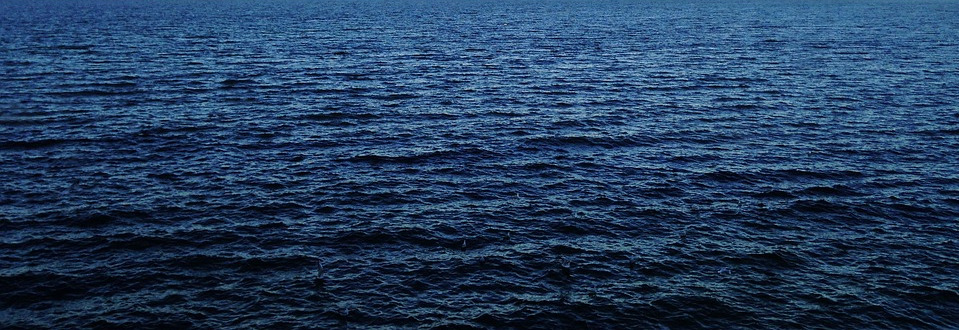In our OceanDSL research project, we aim to produce Domain-Specific Languages (DSLs) for scientists and technicians to support and ease their work. We learned that through a set of interviews with them that every model uses special self-made tools and methods to configure, build and run models. This makes our effort complicated. Therefore, we need a model which is fairly simple to setup, but covers all typical steps in model setup. We choose MITgcm based on a recommendation of a collaborating scientist.
MITgcm is an earth model including ocean and atmosphere. Before we can use it as a case study in our model user and model developer scenarios, we need to make us familiar with the model.
As a first step, we aimed to play with the examples of the model. Therefore, we created a setup which can run directly on a Linux machine and one to be run in a docker container. We tested both setup with the tutorial examples of MITgcm. Based on the Barotropic Ocean Gyre we created an image of the result of the model run and a video showing intermediate results of the model in an animation.
The single images where generated using Octave (as a free Matlab replacement) and transformed into a video with Mencoder.
# Adjust the following path
addpath ADD-HERE-FULL-PATH-TO-THE-MITGCM-MATLAB-SCRIPTS
XC=rdmds('XC'); YC=rdmds('YC');
# Select a proper value. The start value is 0
Eta=rdmds('Eta',0);
contourf(XC/1000,YC/1000,Eta,[-.04:.01:.04]);
colorbar;
colormap((flipud(hot)));
set(gca,'XLim',[0 1200]);
set(gca,'YLim',[0 1200])
The script for the animation looks like this:
# Adjust the following path
addpath ADD-HERE-FULL-PATH-TO-THE-MITGCM-MATLAB-SCRIPTS
XC=rdmds('XC'); YC=rdmds('YC');
# The number of frames depend on your setup
for m = 0:60
out=["out" num2str(m, "%04d") ".png"];
# The multiplier depends on your setup
Eta=rdmds('Eta',1296*m);
hf = figure ("visible", "off");
contourf(XC/1000,YC/1000,Eta,[-.04:.01:.04]);
colorbar;
colormap((flipud(hot)));
set(gca,'XLim',[0 1200]);
set(gca,'YLim',[0 1200]);
print(hf, out, "-dpng ");
endfor
Finally, the mencoder call looks like this:
mencoder mf://out????.png -mf fps=2:type=png -ovc lavc -lavcopts vcodec=mpeg4:mbd=2:trell -oac copy -o output.avi
The setup is available at https://git.se.informatik.uni-kiel.de/oceandsl/case-study-mitgcm